Email still sucks and no one likes getting more than they need, it’s not fun like it used to be in the old days! Remember that?
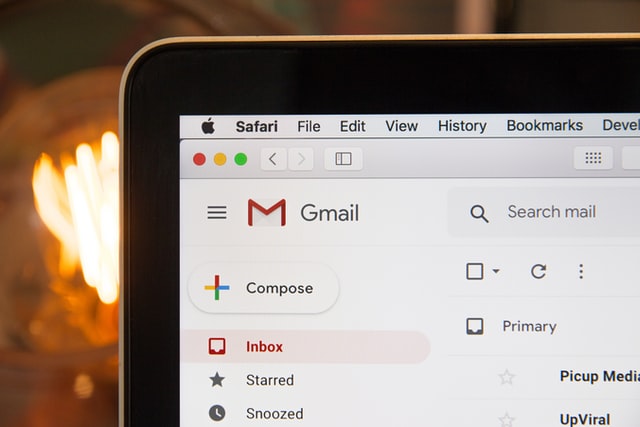
These three tried-and-tested hacks should help you deal with them more efficiently and give you back time to do more fun stuff:
1. The 2-minute rule – if an email takes less than two minutes to action – a quick reply, a forward, add an item to task list, etc. – then just do it. Otherwise, you’ll read it again and have to go through the same process.
BIG TAKEAWAY: Never waste time reading the same email twice – and one that requires a quick action.
2. Check emails only 3 times a day – for example, 830am, 1230pm and 430pm. On the whole, your customers can wait four hours for a reply, you’re a busy person… and you have actual work to do! It’s difficult to get any good quality work done when you are constantly interrupted with email. Argh.
So, when you are getting good, deep work done, remember to turn off notifications and close your email client completely – and do the same on your phone and tablet too.
BIG TAKEAWAY: You get 2x 4 hours of uninterrupted time to work EVERY DAY. It’s actually life-changing.
3. Use another address for reference emails – I have been using a ‘catch all’ gmail account for over five years that has collected newsletters, shopping receipts, marketing and sales email sign ups, etc. It’s been useful and productive to separate these from work and personal emails as seeing them when they arrive isn’t a priority.
BIG TAKEAWAY: These emails aren’t important enough to need to read every hour of every day. Turn off notifications on this account and choose/schedule to read them when you’re ready… or really bored! And from there you can action, reference or add any to your to do list if you need to.
Even better than having so many emails flying about on particular projects or tasks, seek out a project management system that will eliminate a lot of email nonsense. It’s my expertise of over 15 years, so let’s have a conversation if you need help in sourcing, trialling, testing, setting up and implementing.
Do you have any email hacking tips you find effective? Please share them in the comments!