They say money can’t buy love, but it sure can buy you some time! And who doesn’t need more time to do fun and exciting things, instead of the necessary and mundane? Well, before you go searching for that VA or PA to help you claw back some valuable hours, you might want to have a look at these to make your life that little bit easier:
 1. Evernote
1. Evernote
Evernote is where all my notes go – All. Of. Them! I have been using this app since 2008 and it’s one of a few that have stood the test of time, but has also been actively developed and improved too. Because it’s a multi-platform and multi-device app and synchronisation is automatic, anything you add – text, photos, reminders, lists, business cards – is available anywhere you have the app, so you don’t have to go adding it again. It’s priceless to me and I use it every single day to make a note about a client meeting, clip an article or two online or add my business expense receipts. In fact,I am writing this post in Evernote right now. It’s a great place to work on documents instead of opening the often cumbersome Word or even Pages.
More recently – and because I save an awful lot into Evernote regularly – I have been performing weekly review of my notes so I can ensure every bit of information is either actioned or stored securely. I may dedicate an entire post to Evernote and how I use it in the not-too-distant future.
 2. Dropbox
2. Dropbox
For those that don’t already use it, Dropbox is another great time saver – rather than sending emails with file attachments to yourself, you can work on and update a file wherever you are, only for it to be synchronised everywhere else you would use the file. When downloaded and installed, the layout is just as you would expect in Finder or Explorer with all your files inside the Dropbox folder.
Some people even use Dropbox to back up their valuable data and files, but this isn’t really its intended purpose. Having said that, I store my photo library in Dropbox so there is a copy in the cloud as well as my main Mac, but because of its size, I don’t synchronise the pictures with my MacBook Air because I don’t need to see them all.
 3. Google Drive – Docs, Sheets and Slides
3. Google Drive – Docs, Sheets and Slides
A great time- and work-saver too! Never again do you need to be disappointed and sad when Word crashes and you lose all your work. Work on a document, spreadsheet or presentation online and it autosaves your work as you go along in the cloud. Again – and no surprises here – any platform you use to view your work, you will find all the documents are synchronised and ready for you to update.
You can even edit, create and update all these documents on your phone now and when you get to a computer, you can continue your work there. Huge time savings and the convenience of always having your work saved as you go along makes this a great tool for business.
I use Google Drive regularly with clients when I am writing their web copy. As we can use familiar features like tracking changes, there’s no need to download docs, amend, save and send them to each other. It’s all done online in the browser.
 4. Calendar app (yes really)
4. Calendar app (yes really)
This may seem like an obvious one, but when coupled with your to do list (see below), your calendar can be a very powerful tool to help you get things done and save you time where you could be wondering what to tackle next.
You may have a lot on your list and not a great deal of time, so prioritising and committing your most important tasks of the day into your calendar is a sure fire way to getting them done, and wasting as little time as possible trying to figure out what to do next.
Again, this is a more broader subject of time-saving which I will commit another fuller post to in the future.
 5. Omnifocus (Mac app)
5. Omnifocus (Mac app)
This Mac/iOS app is my to do list and inbox for all the things I have to get done. It takes a bit of work to get the best from it, but if you persist with Omnifocus, you will see how flexible it is to how you want to work and manage your tasks.
This is another app that synchronises its content across all platforms. It has the benefit of contexts, projects, flagged items, forecasting, reviews and a handy inbox to collect all your random tasks before you get around to processing them.
I hope you enjoyed reading about my 5 time-saving tools you need in your working life! If you are a user of any of these apps or are thinking about using them for your business, but aren’t sure how to make the best of them, leave me a comment below and I’ll be happy to give you any advice to get your started. Do it quickly, because you know, we can all do with a bit more time, right?