If like me you’re not keen on the Apple Music service in its 1.0 iteration and you were one of the early adopters at the end of June, don’t forget to cancel by the end of September, otherwise you will be charged for an Individual or Family subscription!
It’s a little hidden as to where you cancel your subscription (hence this public information post), but here are the steps you might want to follow:
- Open iTunes and login into your account
- Go to Account Info
- Scroll down to Settings
- Go to Subscriptions and select Manage
- On the next screen ensure Auto-Renew is Off
- Select Done.
I’m hoping in about 6-12 months the service will go some way to replicating what Spotify is doing so well and I’ll be back, but I will save my pounds until that happens!
What do you think, are you staying with Apple Music or are you staying with/going back to Spotify?